Booking an appointment with BLS International is a critical step for those applying for Indian visas, OCI cards, or passport renewals from Canada. This guide will take you through the process of booking an appointment, whether you’re at BLS Mississauga, BLS Halifax, or any other Canadian location. We’ll cover the steps for booking, how to prepare, and common concerns like rescheduling or confirming your appointment.
Why You Need to Book a BLS Appointment
BLS International is responsible for processing Indian visa, OCI, and passport services in Canada. Booking your appointment in advance ensures that you are attended to at your chosen BLS center without unnecessary delays. Services requiring an appointment include:
- Visa Applications: This includes tourist, business, medical, and other visas.
- Passport Renewals: Renew your expired or soon-to-expire Indian passport.
- OCI Applications and Renewals: Apply for a new OCI card or renew an existing one.
- Police Clearance Certificate (PCC): Submit applications for PCC for various purposes, such as immigration.
Step-by-Step Process for BLS Appointment Booking
- Visit the BLS Appointment Page: Start by going to the official BLS appointment booking portal.
- Select Your Center Location: Choose the most convenient location, whether it’s BLS Mississauga, BLS Halifax, or another city.
- Choose the Service Type: Select from visa, passport, OCI, or PCC services.
- Pick an Appointment Date and Time: Choose a date and time that suits your schedule from the available slots.
- Enter Your Information: Fill in the required fields such as your name, mobile number, email, and passport number.
- Submit and Confirm: After reviewing your details, submit the form and wait for the BLS appointment booking confirmation to arrive via email.
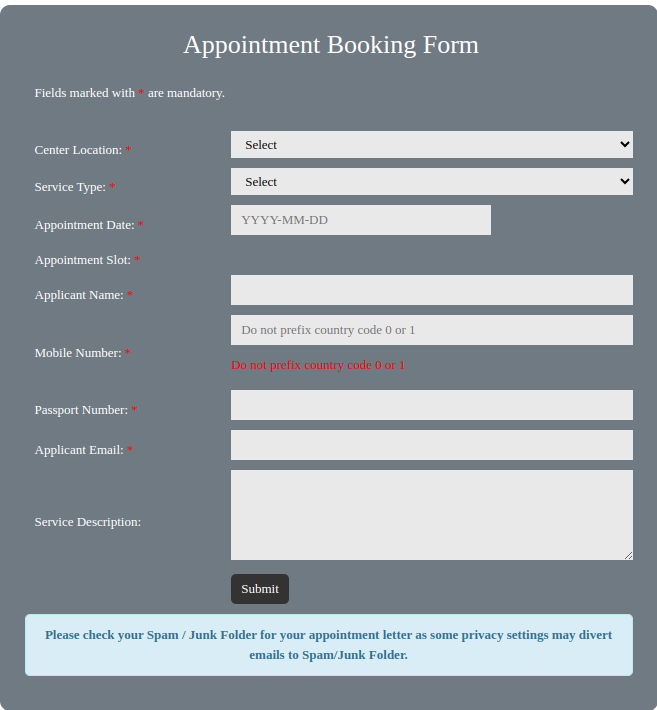
What to Do After Booking Your Appointment
- Check Your Email for Confirmation: Make sure you receive the confirmation email, as this will include the appointment date, time, and location details. Double-check your spam or junk folder if you don’t see it in your inbox.
- Prepare Your Documents: Before your appointment, ensure that you have all the necessary documents. This may include your passport, visa forms, recent photographs, and proof of payment.
- Rescheduling Appointments: If you need to reschedule, log back into the BLS portal or contact the center directly.
Common Questions About BLS Appointment Booking
1. Can I book an appointment at BLS Mississauga?
Yes, BLS Mississauga is one of the most popular centers in Canada for visa, passport, and OCI services. Make sure to book well in advance as slots can fill up quickly, especially during peak travel seasons.
2. How do I get a BLS appointment for passport renewal?
To book an appointment for passport renewal, select “passport services” when choosing the service type on the BLS appointment booking form. Ensure you have all necessary documents, including your current passport and supporting documents.
3. How do I confirm my BLS appointment?
You will receive a BLS appointment booking confirmation email after successfully booking your appointment. If you don’t receive it, check your spam folder or contact BLS for assistance.
4. Can I book a BLS appointment in Halifax?
Yes, BLS Halifax is another location where you can book appointments for visa, passport, or OCI services. Make sure to select Halifax when booking.
5. What should I do if I don’t get a confirmation email?
If you do not receive a BLS appointment booking confirmation email, check your spam or junk folder first. If it’s not there, contact the BLS customer service team to confirm your booking.
By following these steps, you’ll be able to easily manage your BLS appointment booking for any of your visa, passport, or OCI needs. Whether you’re booking for BLS Mississauga, BLS Halifax, or another location, being prepared will ensure a smoother experience.
For more details and to book your appointment, visit the official BLS portal.
What information do I need to track my BLS application?
To track your BLS application, you need your application reference number, passport number, and possibly your date of birth.
How long does it take to process a BLS visa application?
Visa applications typically take 5-15 business days to process. However, it can vary depending on the visa type and application volume.
Why is my BLS application not showing any updates?
If your BLS application status isn’t updating, there may be a delay in processing. Check back after a few days, or contact BLS customer support for assistance.
Can I track my passport and OCI application through BLS?
Yes, BLS allows you to track the status of both passport and OCI applications using the same online tracking tool available on their website.


Pingback: BLS Canada India Visa Application : A Step-by-Step Guide for 2024 this is good - BLS India Canada